ChromeOS users already have access to Android games through Google Play, but many are designed with the touchscreen. This makes it difficult for users to play with the keyboard and mouse. To solve this problem, Google has announced that it is testing keyboard controls for some games in ChromeOS 105.
The company said it mimics touch control with keyboard taps. Google also insists that developers have implemented keyboard controls in games.
Translating keystrokes into simulated touch allows players to use the keyboard to interact with on-screen buttons and virtual joysticks, which improves the experience of games that lack keyboard support.
Google Blog
If a user uses ChromeOS 105 on a device with a keyboard and mouse, they will see an overlay of the keyboard and display controls that mimic touch. Gamers can disable or enable keyboard overlay and game controls and customize the keys in the game.

Google initially focuses on four types of games that will support keyboard controls: joystick games, single-button games, multi-button games and games that use a swipe.
Joystick games on ChromeOS
Google has warned that this is an alpha version of the product, so users shouldn’t expect Google Play games to work perfectly on ChromeOS. In addition, given that this is the company’s early experiment, games will also encounter some glitches when using keyboard controls.
The company said it would create an editor in the future that will allow keyboard and mouse controls to be easily incorporated into Google Play games that support touch input.
Side note: Google invests $1.5 billion in crypto companies.
468









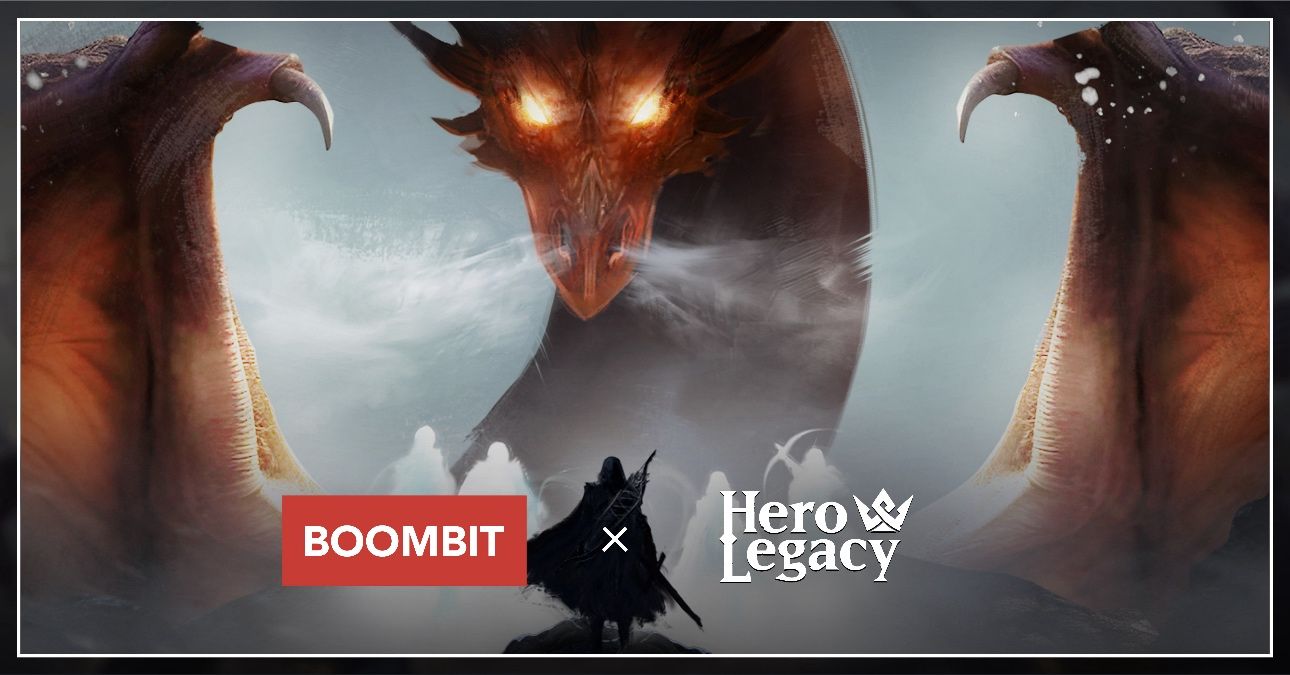



 1 minute
1 minute







 2 minutes
2 minutes
